【ProAV Lab】Breakthrough - Virtual Camera - Using SDI, HDMI, and IP cameras for video conferencing
Written by Kieron Seth, Product Marketing Director at Lumens
May 23, 2022 24844

▶ Introduction
USB cameras are often the first choice for video conferencing. Simply connect USB to your computer launch Zoom, Google Meet or Microsoft Teams, and the meeting can begin. But it's not just USB cameras that can be used for conferencing. In fact, sometimes, the alternatives may be the better solution.

▶ Why is there no USB output
Generally speaking, USB conference cameras are suitable for personal and small conference rooms. Large conference rooms, lecture halls or hybrid classrooms may suit alternative types of camera.
| Types of Cameras | Required Interface | Application Scenarios |
| Video Conference Camera | USB | Personal or small meeting room |
| PTZ Camera | HDMI , SDI / Network | Classroom or large meeting room |
| Auto Tracking Camera | HDMI , SDI / Network | Classroom or large meeting room |
| Professional Camcorder | SDI | Professional video studio |
| Surveillance Camera | Network | Remote security and surveillance. |
▶ The cause of the problem
Zoom, Google Meet and Microsoft Teams partner easily with USB cameras. Unfortunately, most USB cameras rely on fixed lenses and are optimized to shoot from 1-2m distance. They also lack robotic mechanisms that are useful to frame the perfect shot. Many professional video cameras are equipped with Ethernet, SDI and HDMI connectors, requiring USB Converter devices to be added as a video conferencing accessory. An HDMI to USB adapter works well, but is costly and limited by the length of the USB and HDMI cables.

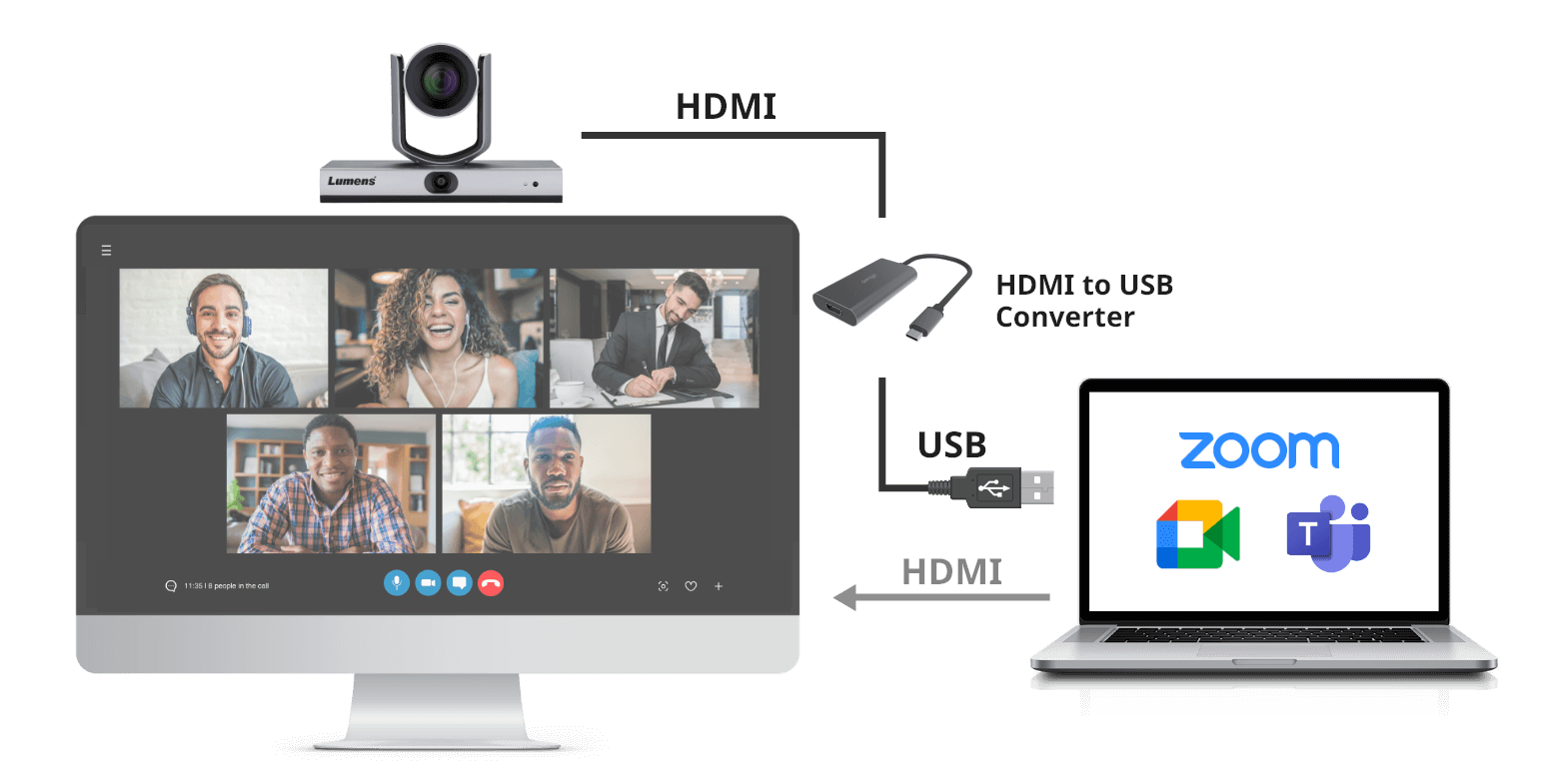
▶ Lumens Virtual Camera solution
Lumens' virtual camera software allows all Lumens IP cameras to support USB emulation. It’s as easy to use as a traditional USB camera. The camera is connected to the network using an Ethernet cable. The camera is virtualized and is immediately available to the laptop or computer hosting the video conference as source.

▶ Use virtual cameras in hybrid classrooms

Download Lumens Virtual Camera Software
Learn MoreClick here Back to Top ↑
