CaptureVision Mini Controller

Mini Controller Software for Lumens CaptureVision
Lumens CaptureVision systems are designed to offer organization and events a powerful but easy-to-use media station. The Windows-based Mini Controller connects to a CaptureVision system over the network is designed for use at a podium or lectern. It enables presenters to trigger key functions via a touchscreen connected to a mini PC. It’s simple, effective and requires no training to use.
System Diagram
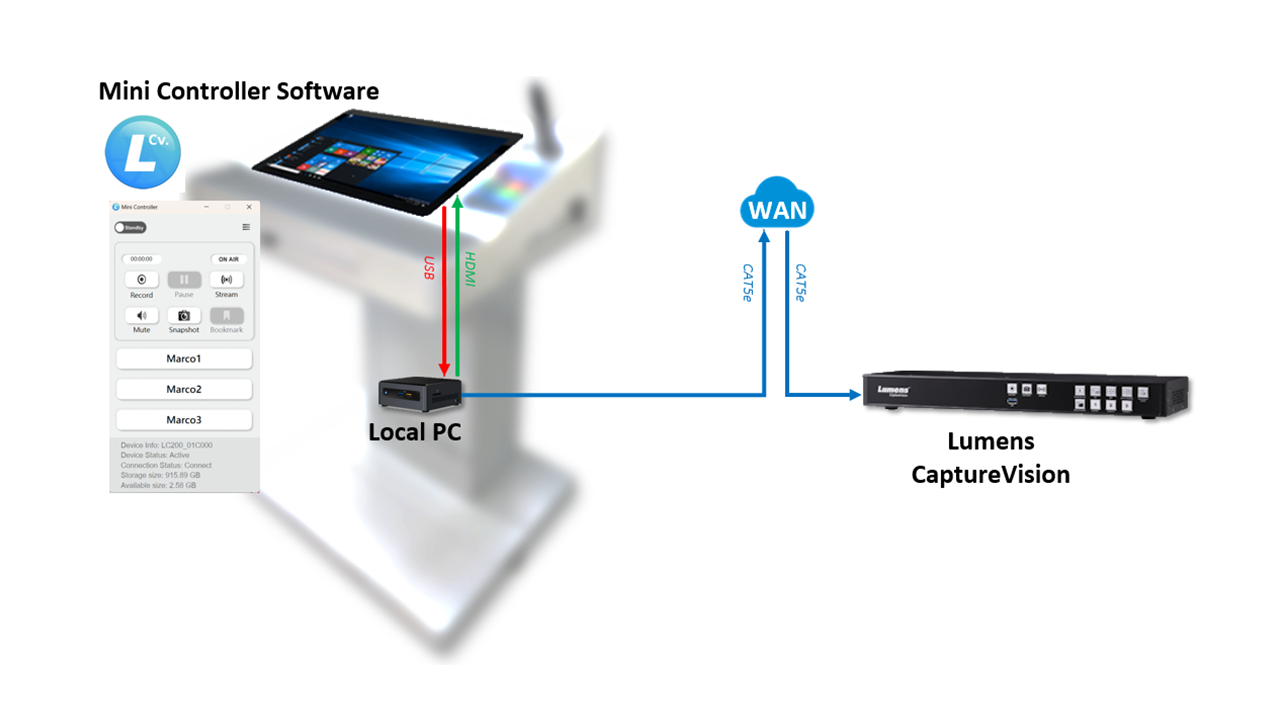
Why Use Lumens CaptureVision Mini Controller Software?

1. Remote Control
With Mini Controller, users can activate basic functions on a CaptureVision media processor such as recording and streaming, pausing a presentation or muting a session for privacy.

2. Optimized for Touchscreens
Many lecterns and podiums are equipped with a mini PC connected to a touchscreen display. By loading Mini Controller onto the PC, users enjoy fingertip control of their CaptureVision unit.
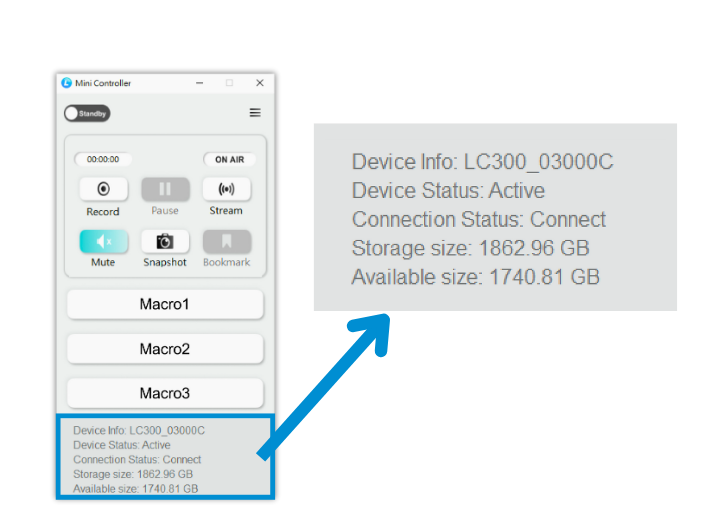
3. Real-time status checking
Mini Controller's inferface lets the presenter know the status of the CaptureVision system including recording and streaming activity. For peace of mind, it also displays the unit's available storage space.
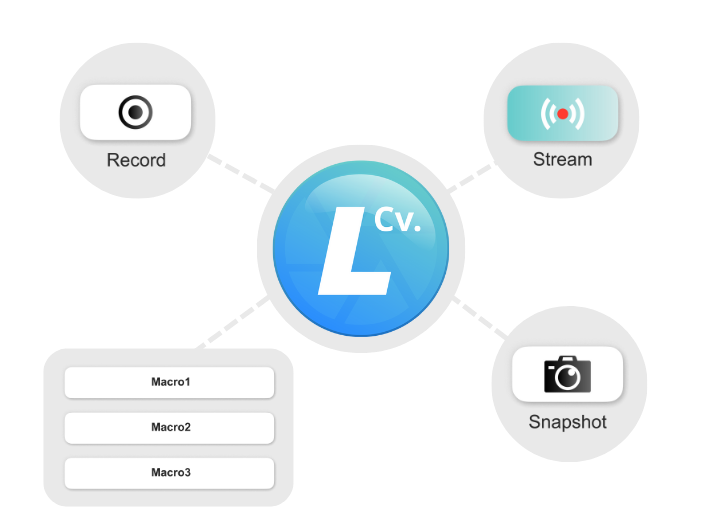
4. Live Control
As well as offering one touch recording, and streaming, Mini Controller can trigger macros for quick switching of input sources, camera angles, video layouts and scenes.
System Requirements
| Support OS | Windows 10/ Windows 11 |
| CPU | Intel 7th generation Core i5 1GHz above (or equivalent AMD CPU) |
| Memory | 8GB RAM |
| Free Disk Space | 100 MB Free Disk Space |
| Ethernet | 100 Mbps network card |
| Min. Screen Resolution | 1920x1080 |
Compatible Products
