Camera Controller

Control Multiple Cameras over IP and USB
Lumens Camera Controller software is designed to help IT and AV teams remotely manage and control multiple Lumens cameras via their IP and USB interfaces.
Why Use Lumens Camera Controller Software?

1. Easy to Control Camera
The software provides a convenient interface giving you computer-based camera control. It allows the operator to control the camera's position, zoom and focus.
Camera Controller makes it easier to use preset positions. When a preset is saved, a preset thumbnail image is captured at the same time, which is displayed on the preset button. This makes it child's play to trigger the correct preset.
The software can also control the camera's tracking features (where available). You can turn the Tracking or Auto framing function on or off, switch between tracking modes, and adjust key parameters.
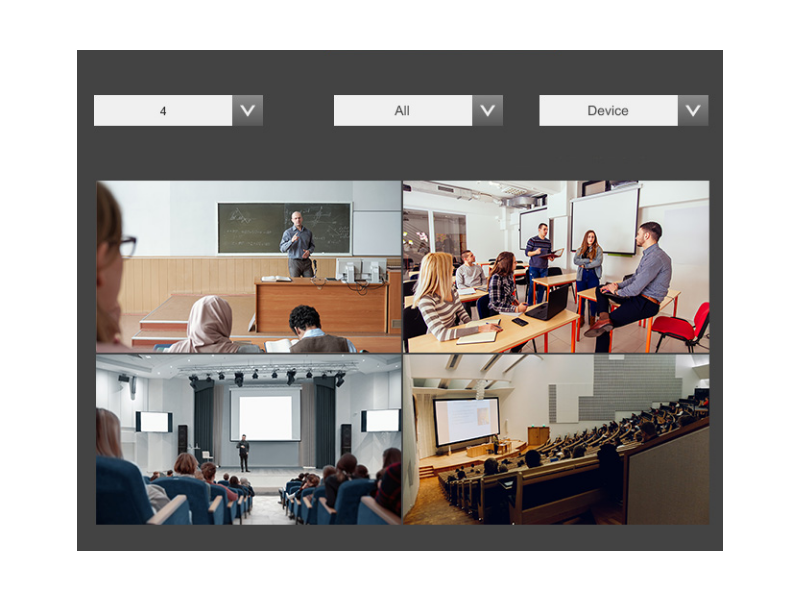
2. Monitoring Multiple Monitors
The live preview screen can be configured to a single view output or to 2x2, 3x3, and 4x4 modes. This means that up to 16 cameras can be previewed simultaneously.
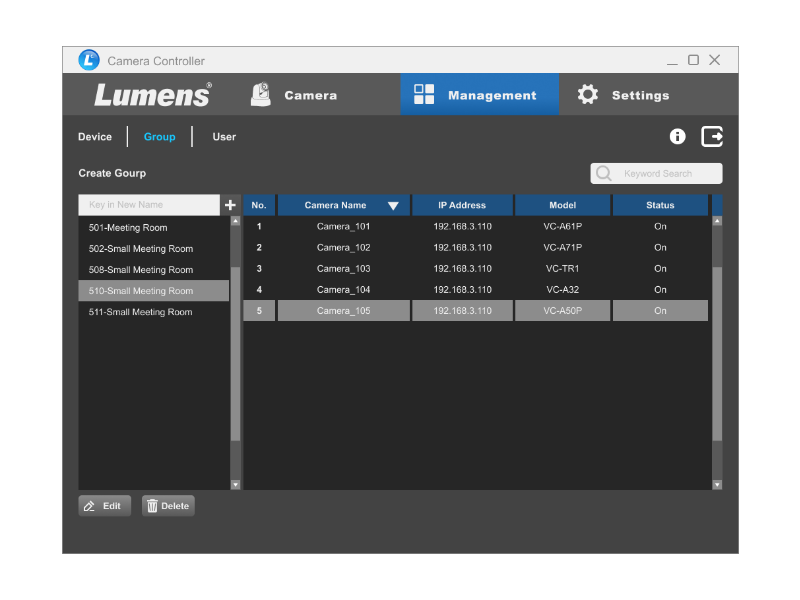
3. Group Management
Managing multiple devices is made easier by establishing camera groups. Groups can be created logically by location, type, team or any other factor that is useful to you.

4. Support for Windows, MacOS and iOS
Lumens Camera Controller software is available in Windows, MacOS and iOS versions.

5. Cloud-based Software Upgrades
Camera Controller automatically alerts system administrators when a new version of the software is available.
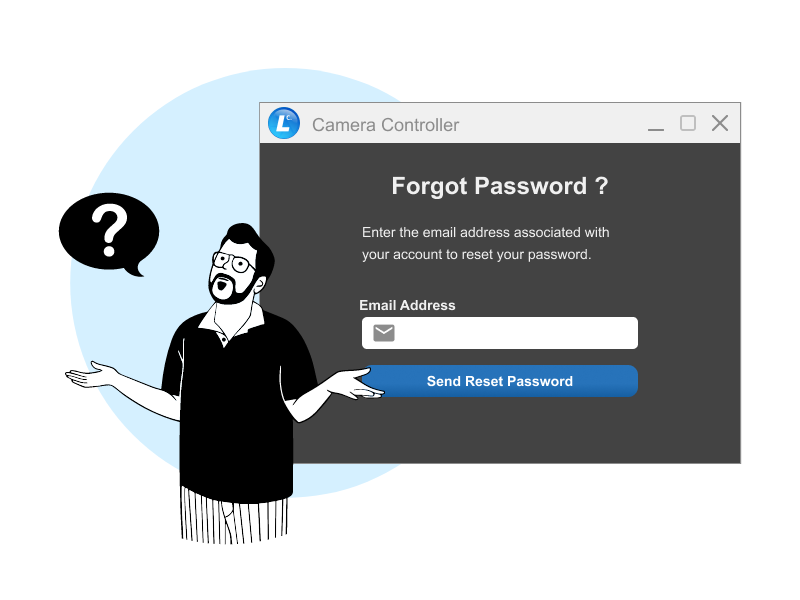
6. Password Management
Camera Controller increases the security of administrator accounts. If an administrator needs to reset their password, the "Forgot Password" routine will automatically generate a new secure password.
Minimum System Requirements
Windows OS
| Support OS | Windows 7 / 10 / 11 |
| CPU | Intel 7th generation Core i5 1GHz above (or equivalent AMD CPU) |
| Memory | 8GB RAM |
| Free Disk Space | 10 GB Free Disk Space |
| Ethernet | 100 Mbps network card |
MAC OS
| Support OS | MacOS version 10.12 above / 11 / 12 |
| CPU | Intel 7th generation Core i5 1GHz above, or M1 |
| Memory | 8GB RAM |
| Free Disk Space | 10GB Free Disk Space |
| Ethernet | 100 Mbps network card |
iOS
| Support OS | iPadOS version 14.0 above |



