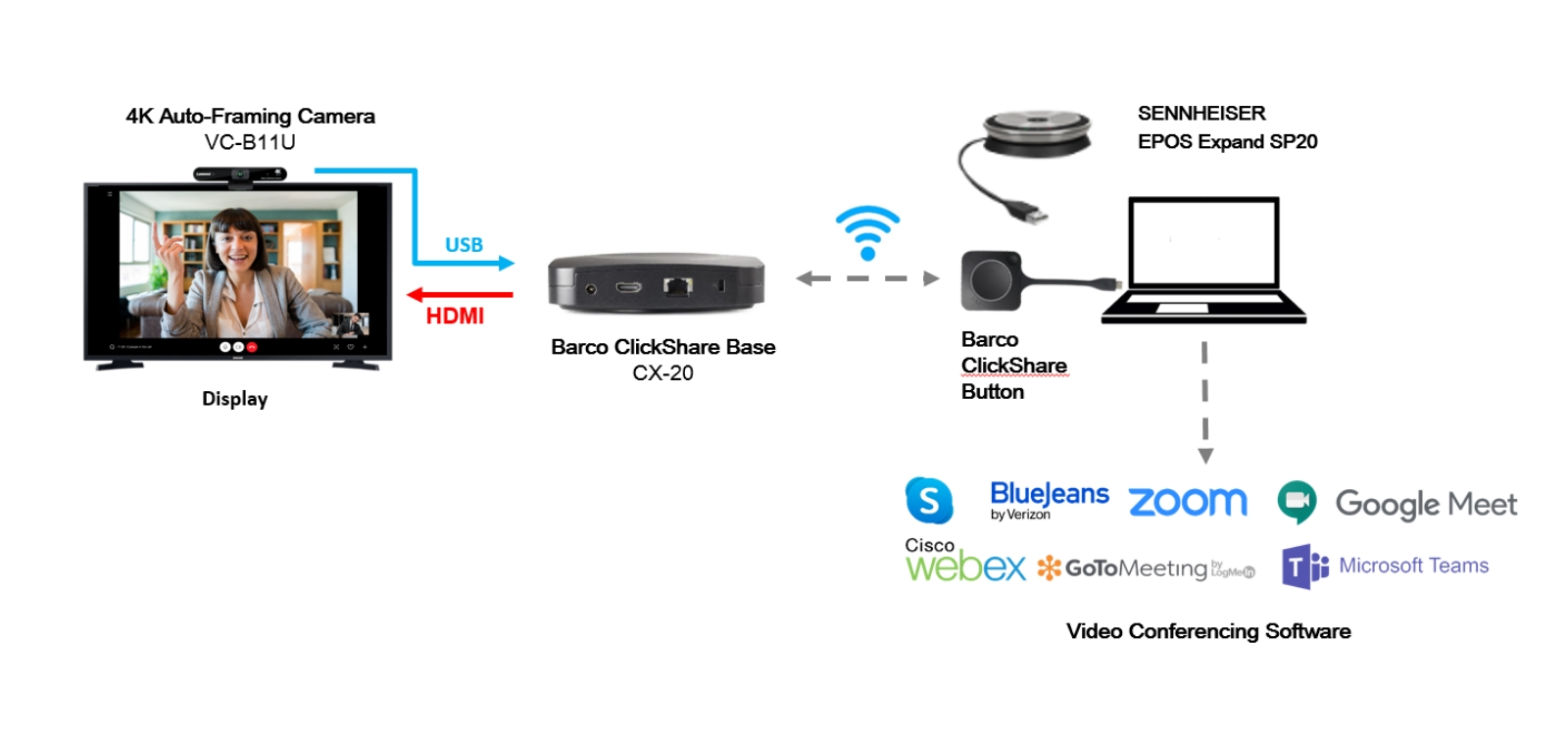【Solution】Barco & Lumens – Small Meeting Room BYOD Solution For Corporate
Written by Kieron Seth, Product Marketing Director at Lumens
March 16, 2022 27122
.jpg)
Use Case: Small Meeting Rooms
BYOD Solution
• Participants: 2~4 people
• Space: <15 m2
With organizations preferring smaller, more focused meetings of 2 to 4 people, compact meeting spaces are increasingly being installed. Employees can use this space flexibly, whether for project meetings with remote co-workers or video conferences with customers.
AV Concerns
1. Managing multiple HDMI, USB and Ethernet cables can be messy and unnecessarily complex.
2. It can be difficult to add more than one laptop to a meeting.
3. A laptop's built-in camera is not designed to capture multiple people around a table.
2. It can be difficult to add more than one laptop to a meeting.
3. A laptop's built-in camera is not designed to capture multiple people around a table.
Solution Features
• Single Cable Connection
Plug the USB ClickShare Button into your laptop for instant on-screen projection.
Plug the USB ClickShare Button into your laptop for instant on-screen projection.
• Wireless Connection
Barco ClickShare connects wirelessly with your laptop and a wide range of audio-visual peripherals.
Barco ClickShare connects wirelessly with your laptop and a wide range of audio-visual peripherals.
• Instant Video Conference
With the Barco ClickShare Wireless Conference, you start a video conference with one click.
With the Barco ClickShare Wireless Conference, you start a video conference with one click.
• Constructive Meetings
Enjoy interactive screen sharing to enhance discussions.
Enjoy interactive screen sharing to enhance discussions.
• Clutter-free Meeting Room
A wireless connection replaces long cables and keeps the meeting room looking professional.
A wireless connection replaces long cables and keeps the meeting room looking professional.
• Intelligent Auto Framing
The VC-B11U's auto-framing immediately detects participants in a room. It dynamically adjusts its frame to include all delegates, re-framing the view if participants join or leave during the meeting.
The VC-B11U's auto-framing immediately detects participants in a room. It dynamically adjusts its frame to include all delegates, re-framing the view if participants join or leave during the meeting.
• Wide angle view
120˚ viewing angle is ideal for small meeting spaces, allowing all attendees to be photographed.
120˚ viewing angle is ideal for small meeting spaces, allowing all attendees to be photographed.
Product Selection
 • Video Conference Camera
• Video Conference CameraLumens VC-B2U
Lumens VC-B11U
• Wireless Presentation System
Barco ClickShare CX20
Barco ClickShare button
System Deployment